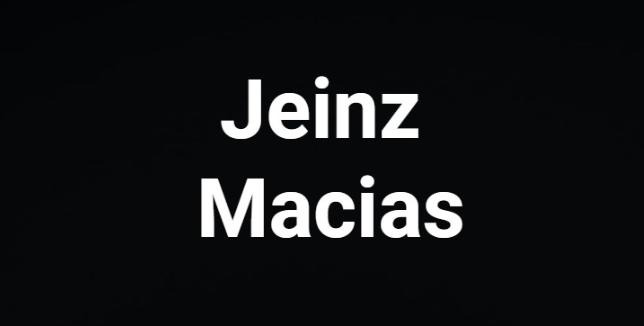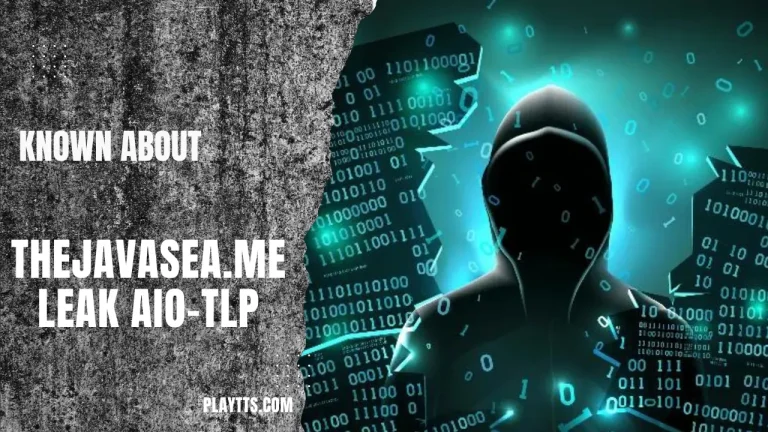The Importance of PDF Editor Software in the Digital Age
In today’s fast-paced digital world, the Portable Document Format (PDF) has become a staple for sharing and storing documents. Originally developed by Adobe in the early 1990s, PDFs are now widely used for everything from business contracts to academic papers. However, while the format is ideal for preserving the layout of documents, editing them can be a challenge without the right tools. This is where PDF editor software comes into play, offering users a powerful solution to modify, annotate, and enhance their documents.
What is PDF Editor Software?
PDF editor software is a type of application designed to create, edit, and manipulate PDF files. Unlike basic PDF readers, which allow users to view and print documents, PDF editors provide a range of functionalities, including the ability to add or remove text, insert images, annotate with comments or highlights, and rearrange pages. Some advanced editors even allow users to convert PDFs into other formats, such as Word or Excel, making it easier to repurpose content.
Key Features of PDF Editors
- Text Editing: One of the primary functions of PDF editors is the ability to edit text within a document. Users can change font styles, sizes, and colors, and even correct typos without having to revert to the original document.
- Annotation Tools: PDF editors often include a suite of annotation tools, allowing users to highlight text, add sticky notes, or draw shapes. This feature is particularly useful for collaboration, enabling teams to review and provide feedback directly on the document.
- Page Management: Users can easily rearrange, delete, or insert pages within a PDF. This flexibility is crucial for creating presentations, reports, or any document requiring a specific order.
- Form Filling and Creation: Many PDF editors support the creation and filling of interactive forms. This functionality is essential for businesses that require clients or employees to complete forms digitally, streamlining processes and reducing paper waste.
- Conversion Capabilities: Some advanced PDF editors offer conversion features, allowing users to export PDF files to formats like Word, Excel, or PowerPoint, and vice versa. This is especially useful for those who need to extract information or repurpose content.
- Security Features: Given the sensitive nature of many documents, security is a significant concern. PDF editors often include options to encrypt files, set permissions, and add digital signatures, ensuring that information remains confidential.
Choosing the Right PDF Editor
When selecting a PDF editor, users should consider several factors, including the software’s features, ease of use, and pricing. There are numerous options available, ranging from free tools with basic functionalities to comprehensive paid software with advanced features. Some popular PDF editors include Adobe Acrobat, Foxit PhantomPDF, and Nitro Pro, each offering unique benefits and capabilities.
Conclusion
PDF editor software is an indispensable tool in the modern digital landscape. As businesses and individuals increasingly rely on PDF documents for communication and record-keeping, having the ability to edit and manage these files effectively is essential. Whether for professional use, academic purposes, or personal projects, a good PDF editor can enhance productivity, streamline workflows, and foster better collaboration. As technology continues to evolve, so too will the capabilities of PDF editors, making them an ever-more valuable resource for users around the globe.